UltraVnc Repeater
UltraVNC Repeater is an UltraVNC addon
There are two modes available with the UltraVNC repeater: mode I and mode II
While mode I is used for UltraVNC Server and Viewer both in normal mode, mode II works with the server in listening mode.
UltraVNC Repeater Mode I
How does it work
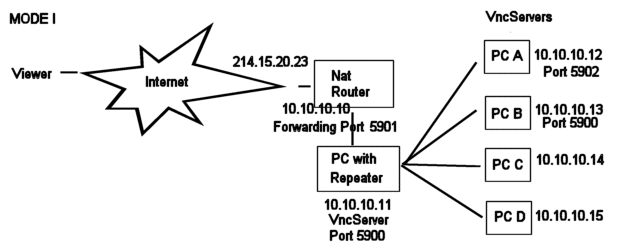
Usage
Viewer can be behind Nat router or directly connected to the internet.
Instead of forwarding several ports, you only need to forward 1 port
If the PC that runs the Repeater has access to the local DNS server, you can use your local DNS names instead of
10.10.10.12.
This could be handy when you have a dynamic DHCP server allocating ip addresses for your PC.
To connect the the server running on 10.10.10.11 Port 5900
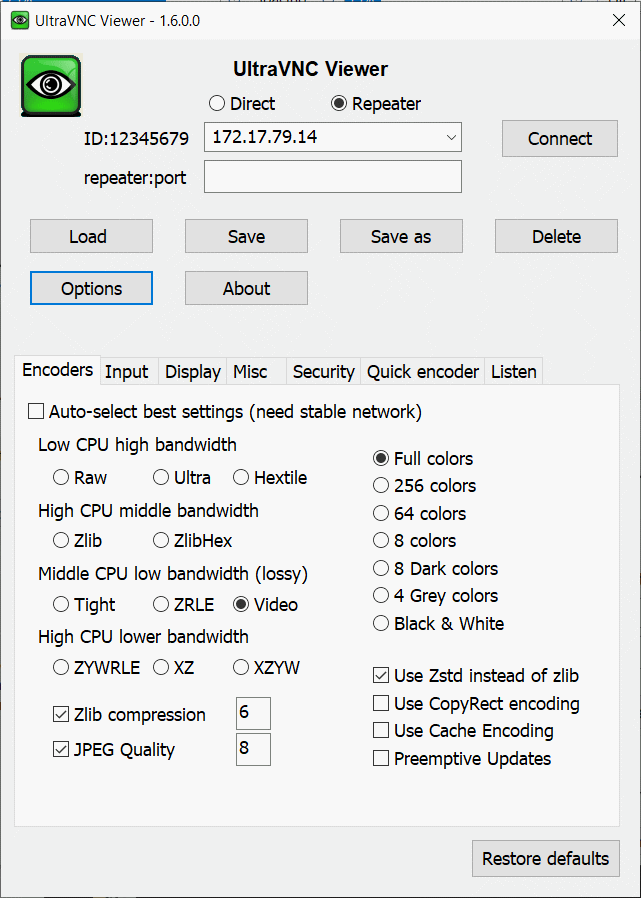
To connect to the server running on 10.10.10.12 Port 5902
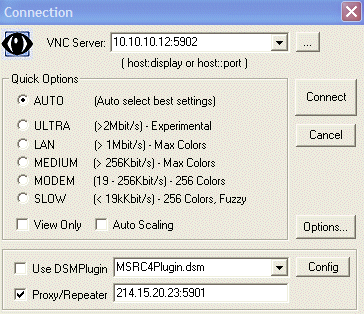
Repeater settings
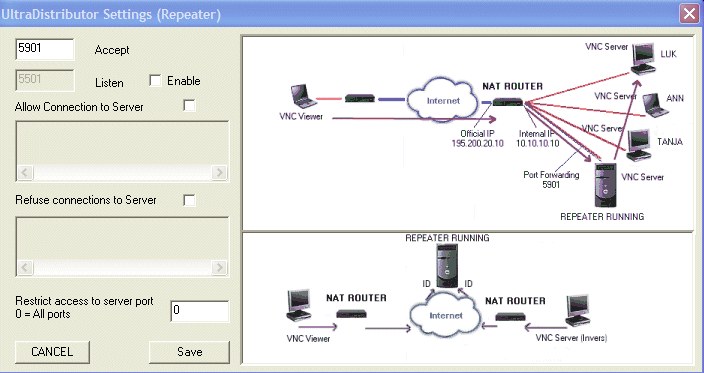
Extra options boxes
- Enable mode I / Enable mode II
- Here you decide if you want to run the repeater in mode I, mode II or if you enable both modes simultaneously.
- Restrict access to port
- If you run all the vncserver on the same port
10.10.10.11:5900
10.10.10.12:5900
You can replace the0in this field by5900.
The repeater is the restricted to connections with ports 5900 - Allow connection to server
- If you activate this option (v), the repeater can only
connect to the specified ip addresses.
10.10.10.12;10.10.10.13-> you can only connect to12and13
10.10.10.-> you can connect to all10.10.10.X, this way you can block access to any other Subnet (10.10.11.X) - Refuse connection to server
- If activated you can tell with server you cannot access
10.10.10.15-> you can connect to all except15
Syntax for allow/refuse
A.B.C.D
A.B.C.
separator ";"
Address allow/refuse have to be ip addresses. You cannot use DNS names in those fields.
UltraVNC Repeater Mode II
In mode II both server and viewer initiate an outgoing connection.
- Viewer (normal mode)
- Server (invers connection)
- Repeater have to run on a machine that can be accessed from server and viewer PC.
-
- Open on the internet (DMZ zone)
- Internal, but with 2 ports forward by the Nat router
Situation is indicated by the lower image of the repeater settings window.
Server settings
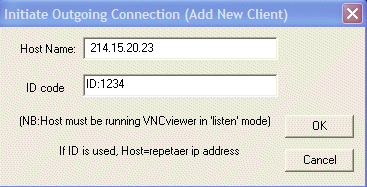
Viewer settings
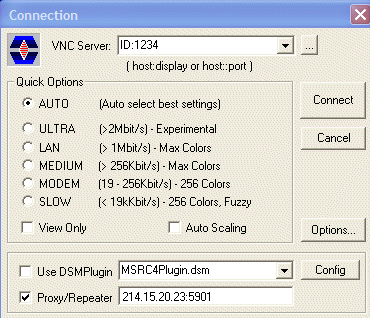
Repeater settings
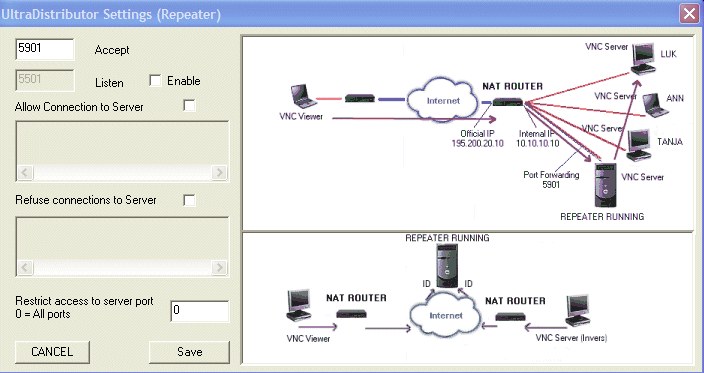
Repeater logging
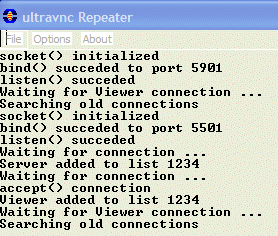
In real life, replace localhost by the ip_address of the server running the Repeater
For localhost test, remember to select allow loopback in WinVNC Server properties
Accept = port the viewer connect
Listen = port server connect (outgoing connection)
Restricts Ports: need to
be 0;
Allow and deny: leave
unchecked, can not be used in mode II
BSD License
UltraVNC repeater is released under the following license:
Copyright (C) 2005 UltraVNC Team Members. All Rights Reserved.
Redistribution and use in source and binary forms,
with or without modification, are permitted provided that the following conditions are met:
Redistributions of source code must retain the above copyright notice,
this list of conditions and the following disclaimer.
Redistributions in binary form must reproduce the above copyright notice,
this list of conditions and the following disclaimer in the documentation
and/or other materials provided with the distribution.
Neither the name of the UltraVNC nor the names of its contributors
may be used to endorse or promote products derived from this software
without specific prior written permission.
THIS SOFTWARE IS PROVIDED BY THE COPYRIGHT HOLDERS AND CONTRIBUTORS
AS IS AND ANY EXPRESS OR IMPLIED WARRANTIES, INCLUDING, BUT NOT
LIMITED TO, THE IMPLIED WARRANTIES OF MERCHANTABILITY AND FITNESS
FOR A PARTICULAR PURPOSE ARE DISCLAIMED. IN NO EVENT SHALL THE COPYRIGHT
OWNER OR CONTRIBUTORS BE LIABLE FOR ANY DIRECT, INDIRECT, INCIDENTAL,
SPECIAL, EXEMPLARY, OR CONSEQUENTIAL DAMAGES (INCLUDING, BUT NOT LIMITED TO,
PROCUREMENT OF SUBSTITUTE GOODS OR SERVICES; LOSS OF USE, DATA, OR PROFITS;
OR BUSINESS INTERRUPTION) HOWEVER CAUSED AND ON ANY THEORY OF LIABILITY,
WHETHER IN CONTRACT, STRICT LIABILITY, OR TORT (INCLUDING NEGLIGENCE OR OTHERWISE)
ARISING IN ANY WAY OUT OF THE USE OF THIS SOFTWARE, EVEN IF ADVISED OF
THE POSSIBILITY OF SUCH DAMAGE.