How to use encryption ?
Create your own key to add to custom.zip
-Open viewer: If you don't have the dsm plugin in the box, you need to copy the plugin to the viewer directory.
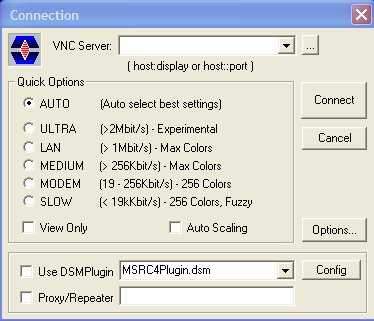
If you don't have the plugin on your system, the plugin can be downloaded from encryptionplugins.zip
-Select use DSMplugin
-Click Config
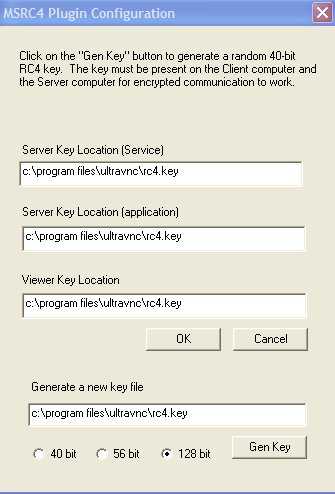
-Generate a new key (Gen key). Use same path in all fields, this is more easy.
+add the key to custom.zip
Don't forget to add the "-plugin", see sample helpdesk.txt (second host label)
Starting Viewer with encryption key
To use encryption you need the start the viewer with following command line
vncviewer -listen -dsmplugin MSRC4Plugin.dsm

