First Server Run
If you run UltraVNC Server for the first time, the settings "ultravnc.ini file" does not exist and firewall need to allow UltraVNC Server winvnc.exe.
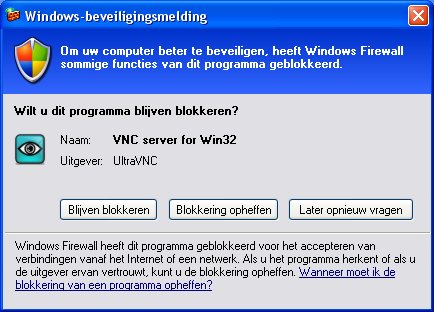
When no password has been set, UltraVNC prompt you to set one.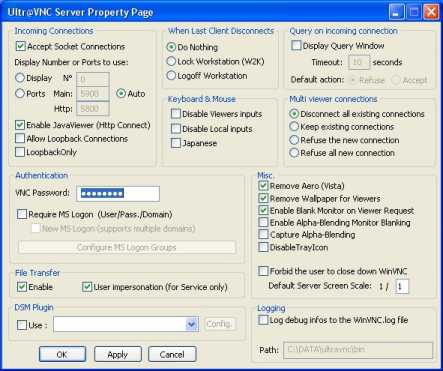
When you are running on Windows XP and UltraVNC Server was installed as service you first get the "runas"
box, DON'T FORGET TO UNCHECK else you tell runas that UltraVNC Server can't make changes to a file.
First connection (loopback)
Now that the UltraVNC Server is running, we can make a fast test connection in loopbackmode (loopback mode= UltraVNC Server + UltraVNC Viewer on same machine)
1* Tell UltraVNC Server to allow loopback
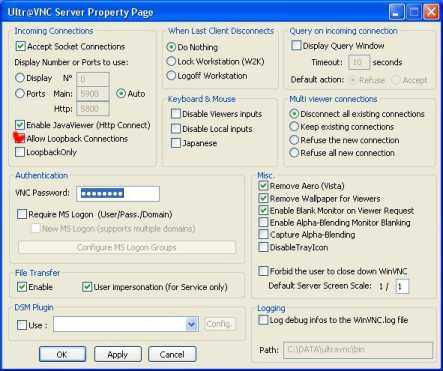
2* Tell UltraVNC Viewer to connect to the UltraVNC Server
Start the UltraVNC Viewer vncviewer.exe
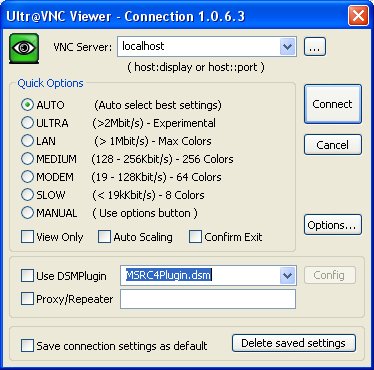
When all is ok you should see the viewer showing himself like watching 2 mirrors (not usufull to do anything, but it tells UltraVNC Server and UltraVNC Viewer can connect)

First connection (local network)
Install UltraVNC Viewer on second machine (The PC that you use to control the UltraVNC Server)
* Use the installer and select UltraVNC Viewer only.
* Or, copy vncviewer.exe on a usb stick and plug this in your UltraVNC Viewer machine.
* Or, use a shared/mapped folder and copy.
The UltraVNC Server IP address can be found by hovering the mouse over the UltraVNC Server tray icon.
Instead of "localhost" you need to enter this IP address
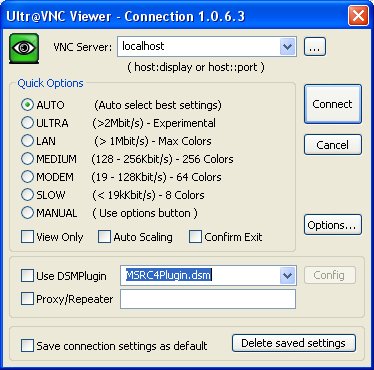
Internet Connection
We only handle 2 cases:
A: Server has an official IP address
B: Server has a local IP and use a NAT Router to connect to the Internet. The Router has the official IP address.
The way you connect is independed of the UltraVNC Viewer IP address (local, official).
A: Server has an official IP address
When the server has an official IP address there is no difference between a LAN or Internet connection. You need to enter the UltraVNC Server IP in the UltraVNC Viewer connection box (see last part "First Run")
B: Server has a private IP and use a NAT Router to connect to the internet. The Router has the official IP address.
The Internet Assigned Numbers Authority (IANA) has reserved the following three blocks of the IP address space for private internets (local networks):
10.0.0.0 - 10.255.255.255
172.16.0.0 - 172.31.255.255
192.168.0.0 - 192.168.255.255
If your UltraVNC Server has an IP address that's in one of the above ranges you are using some NAT Router to connect to the Internet and the UltraVNC Viewer can not make a direct connection to the UltraVNC Server.
The solution is tell the NAT Router that he need to send a port to your local machine, the UltraVNC Viewer connect to the NAT Router IP address.
Sample:

