User notification
There are several ways to notify the user that you make a connection.
1) Accept/Reject Dialog
2) Balloon message
3) Indicator frame around the shared screen (1.3.5.2)
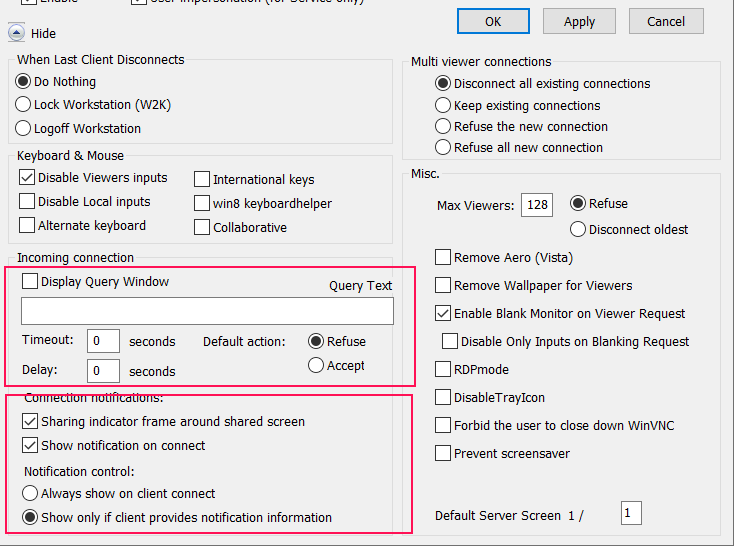
Accept/Reject Dialog
[v] Display Query window: On connection there is a popup that ask permission to connect.
After a timeout period The default action is Refuse or Accept the incoming connection.
Timeout is the time the messagebox is shown.
Delay: The time a user selection stay active. If you set this to 60s, and can reconnect within 60 seconds without asking permission again.
Query Text: Custom message visible in the Dialog
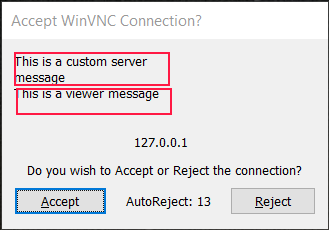
The Server message is combined with a Viewer message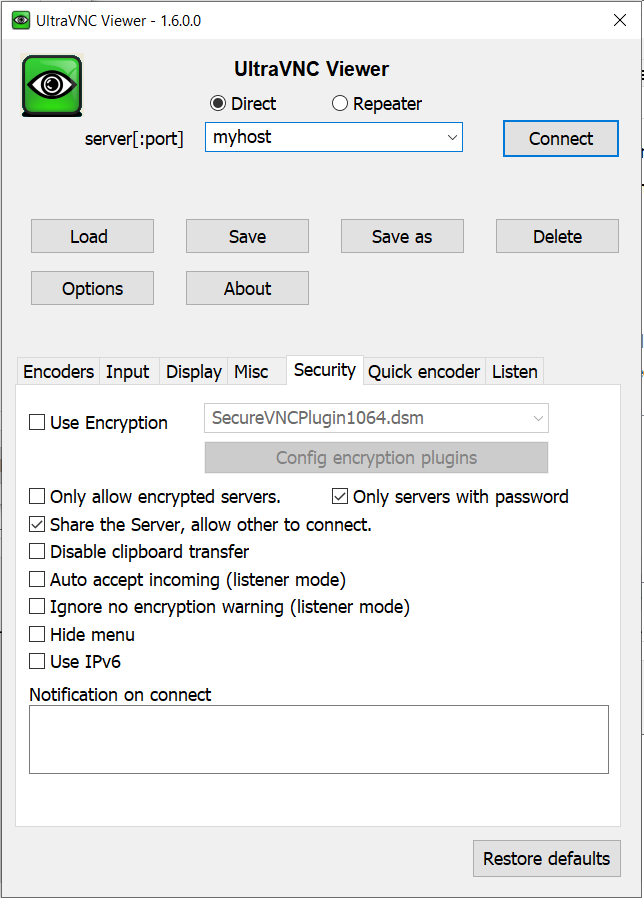
Advanced Accept/Reject option can be set in the ultravnc.ini file
-----------------------------------
AuthHosts=
+ =allow
- = deny
? = query
syntax:
-:+10.0.60.141:?10.0.31.169:-10.0.20.240:
instead of 10.0.60.141 you can use 10.0.60, then it is valid for the full range of IP addresses.
QuerySetting=2
Define on how to react on the (-,?,+) from the Authhosts.
0="+:Accept, ?:Accept, -:Query"
1="+:Accept, ?:Accept, -:Reject"
2="+:Accept, ?:Query, -:Reject [Default]"
3="+:Query, ?:Query, -:Reject"
4="+:Query, ?:Reject, -:Reject"
It is used to specify a set of IP address templates which incoming connections must match in order to be accepted. By default, the template is empty and connections from all AuthHosts_Tip5="hosts are accepted. The template is of the form:
+[ip-address-template]
?[ip-address-template]
-[ip-address-template]
In the above, [ip-address-template] represents the leftmost bytes of the desired stringified IP-address.
For example, +158.97 would match both 158.97.12.10 and 158.97.14.2. Multiple match terms may be specified, delimited by the ":" character. Terms appearing later in the template take precedence over earlier ones. e.g. -:+158.97: would filter out all incoming connections except those beginning with 158.97. Terms beginning with the "?" character are treated by default as indicating hosts from whom connections must be accepted at the server side via a dialog box. The QuerySetting option determines the precise behaviour of the three AuthHosts options.
QueryAccept=0 ( 0=refuse 1=accept 2=refuse)
This popup a timed messagebox to allow the user (server site) to allow/reject an incoming connect.
QueryTimeout=10
QueryTimeout is the time the messagebox is shown.
QueryIfNoLogon=0
Disable/enable query settings when no user is logged.
If the user is logged on, but has his screensaver on you normal can't get access as "QueryIfNoLogon" find a logged user.
to overwrite this set QueryAccept=2 and QueryIfNoLogon=0 -> no messagebox when screen is locked.
Balloon message
[v] Show notofication on connect
() Always show on client connect ( this show a general messages if no custom is provided)
() Only show if cleint provided nitification information
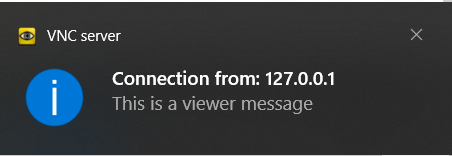
Indicator frame around the shared screen
UltraVNC draw a border around the shared screen while screen is being captured...


