Minimum OS: Windows 7 |
|
UltraVNC 1.5.0.0 (development) |
CHANGELOG
1.5.0.0-dev
UltraViewer added (wrapper around the vncviewer)
Directx Reconnect fix
Extra links added
Text/version info fixes
Replaced libs with vcpkg manager for easy maintenance and upgrades
Stack corruption (#185)
1.4.4.0-dev
-code cleanup
-Spellcheck UI
-standardization of UI
-Use CertVerifyCertificateChainPolicy API to verify TLS certificate chain (#144)
-Use Ariel font
-VeNCrypt authentication with TLS encrypted transport (#142)
-WIP: RSA-AES authentication and encryption (#139)
-Fix typo: 'Repetear' -> 'Repeater' (#138)
-fix WinRE 10 detected as unsupported
-change name snapshot, so you can easy sort on date
-use same omnithread for server and viewer
-re-init d3d device in pre-update if invalid (#130)
-SC, added an try/catch to restore UAC if used.
-add scrollbar to properties
-fix: set groups defaults before loading, not after
-SC UAC reset fix
-Able to connect to Debian v12=bookworm (by WayVNC protocol) #133
INSTALLERS
|
Files:
|
|
Zipped x86/x64 binaries
|
Source
Downloads
Feedback
Forum
* UltraVNC - Latest modifications - History
1.5.0.0-dev
UltraViewer added (wrapper around the vncviewer)
Directx Reconnect fix
Extra links added
Text/version info fixes
Replaced libs with vcpkg manager for easy maintenance and upgrades
Stack corruption (#185)
1.4.4.0-dev
-code cleanup
-Spellcheck UI
-standardization of UI
-Use CertVerifyCertificateChainPolicy API to verify TLS certificate chain (#144)
-Use Ariel font
-VeNCrypt authentication with TLS encrypted transport (#142)
-WIP: RSA-AES authentication and encryption (#139)
-Fix typo: 'Repetear' -> 'Repeater' (#138)
-fix WinRE 10 detected as unsupported
-change name snapshot, so you can easy sort on date
-use same omnithread for server and viewer
-re-init d3d device in pre-update if invalid (#130)
-SC, added an try/catch to restore UAC if used.
-add scrollbar to properties
-fix: set groups def
--Able to connect to Debian v12=bookworm (by WayVNC protocol) #133
1.4.3.6
-msi installer fixes
-SC embedded encryption fix
-Fix Crash on close
1.4.3.5
-inno setup update dll's ( security)
-openssl 3.1.2 ( security)
-Fix vncviewer.exe a.b.c.d -position 300 200 1200 800 -noborder -directx -notoolbar -nostatus
-buffer to small viewer crash
1.4.3.3-dev
-update zlib 1.3
-logging crash fix
1.4.3.2-dev
-Can not FT folders fix
-harden screen size, eliminate to smaal/big sizes
-FT crash server when viewer exit fix
-Query: show viewer message
-Log: viewer message is also logged in mslogon and event
1.4.3.1
Handle leak fix
1.4.3.0
-MRU patch
-GNOME RD screen size fix
-Edge crash windows 11 fix
-MSlogon I domain fix
-update ddengine (headless systems)
-balloon fix
-installed fix
-minor leaks fixed
-FileTransfer security fix
1.4.2.2 Development
SC 20 unicode
security fixes
ddengine cursor on headless system was not showing
1.4.2.0
-update lib zstd 1.5.5, libzma 5.4.2 libjpeg 2.1.5.1
-SC_20 fix international char, disable UAC
-Fix install winvnc as service with custom name was not detected as service
1.4.0.10
-security fix
-QueryIfNoLogon fix
-mslogon v1 fixes
1.4.0.9
- security fix
- SC2.0 load ini changes
- patch Handle "Z_STREAM_END" in zlib stream decompression
- patch Adding key mapping logic for "Korean/English" transition key
- DNS lookup take to long, log back by ip address
1.4.0.8
- Patch logging added
- Display fix (screen change while connected)
1.4.0.7
- Filter to allow hosts is not working
1.4.0.6
- Some options were not saved
1.4.0.5
- installer
1.4.0.4
- No changes
1.4.0.3
- long viewer hostname fix
1.4.0.2
- Plugin 64 bit Fix
1.4.0.1
- Notification Fix
1.4.0
- Compatibility issue's
- A lot smaller bug fixes
1.3.8.2
- sc_promt/sc_exit options cause connect failure
- viewer dpi fix
1.3.8.1
- security fix CVE-2022-24750
1.3.8.0
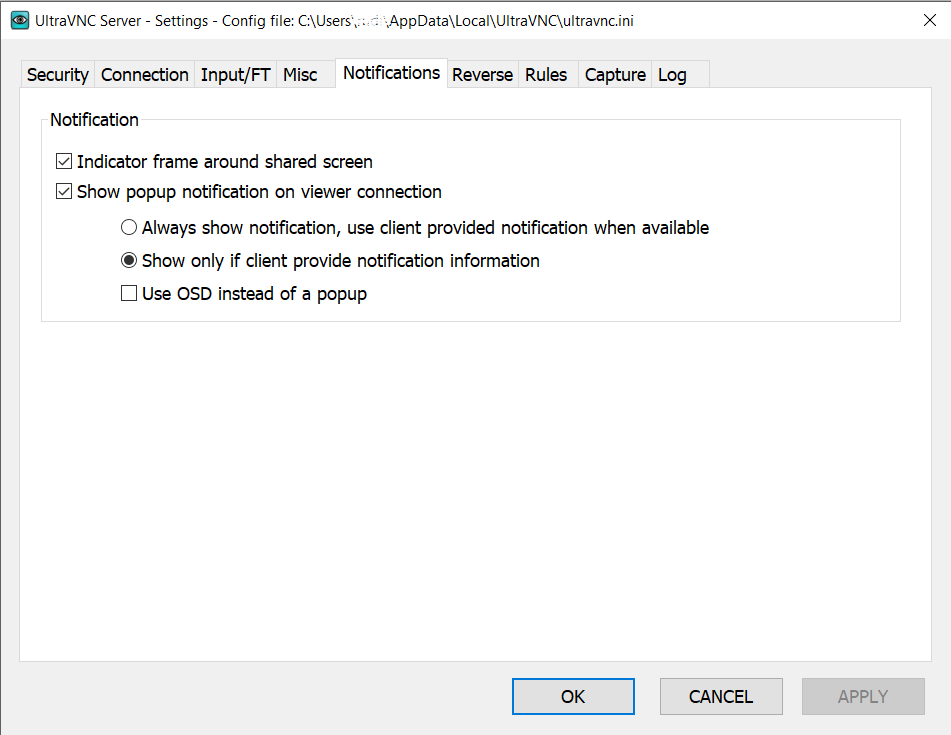
- warning about untrusted server can be disabled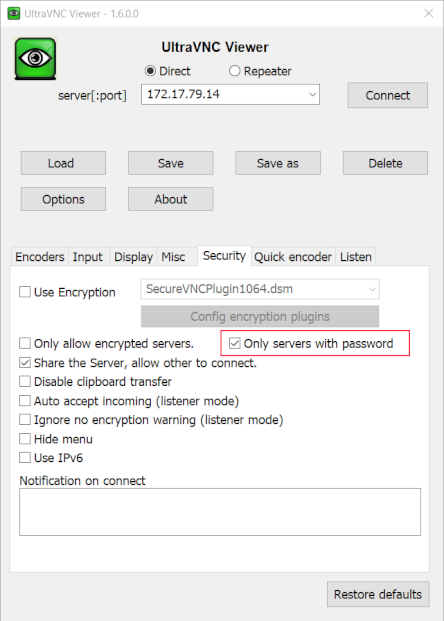
- trayiocon fix
- Fix multiple cursors when not selected
- installer update
- Fixed some installer issue.
- Silent is not needed
- Upgrade is not needed
- Plugins are installed with server/viewer
- The menu is always installed, the desktop icons are optional (like other installers do)
- Revert "update zipunzip 6.0"
- notification as OSD
- border and black screen is not supported on all OS’s, added OS check
- Fix Tight color issue
- Border with OSD
- update zipunzip 6.0
- Fix border
- xz library update 5.2.5
- update libjpeg-turbo 2.1.2
- update SDK
- Fix loading options
1.3.6.0
- Security update
- Impact: viewer without dsmplugin who makes a connection to a fake vnc server
- The warning popup didn’t had a cancel when server hostname was to long.
- prevent memory overrun by encoders by doing some bound checking.
- use lzo safe function calls
- Optional notification message is also added to the accept/refuse query dialog, see: https://uvnc.com/docs/documentation-1-3-0/144-user-notification.html
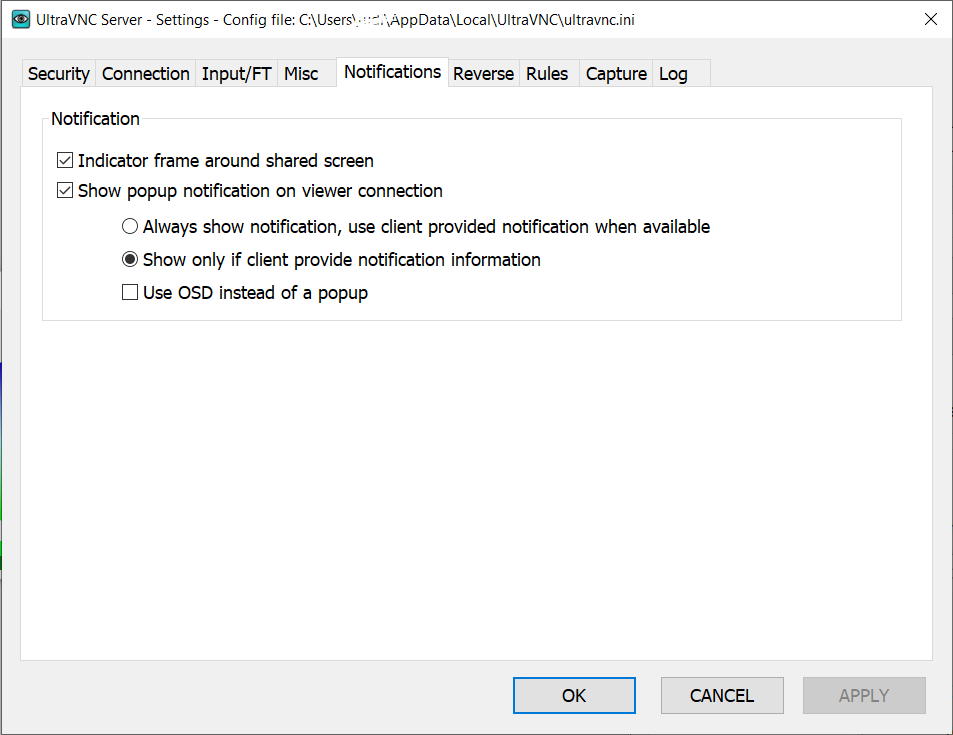
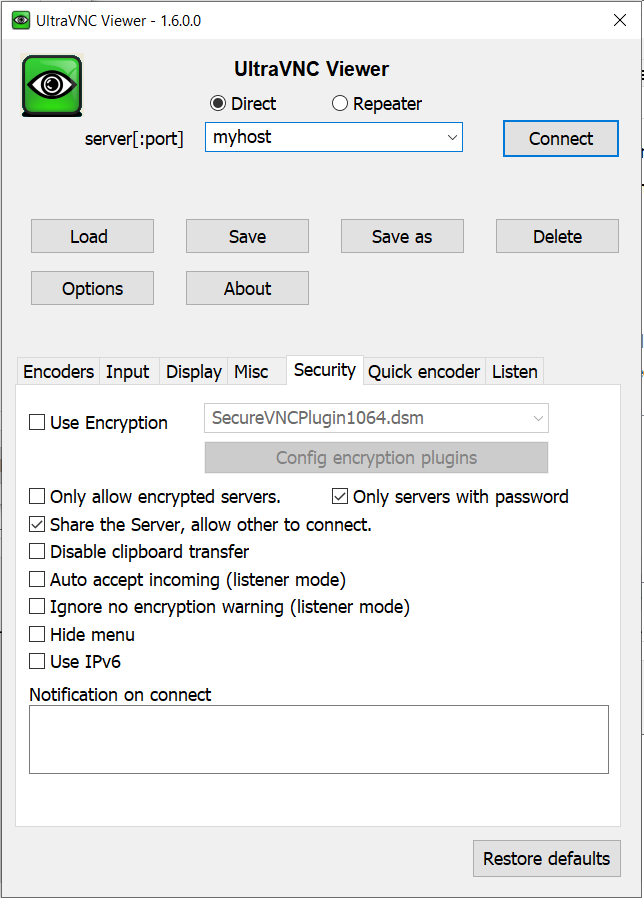
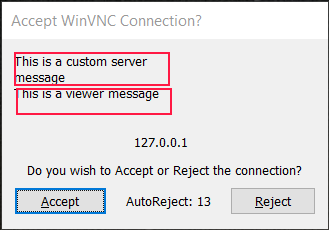
- Remote screen blanking back working on windows 10
- Optional notification popup on server pc. Can be set on viewer pc.
- Optional red band around the screen while connected
- TigerVNC Cursor fix, Cursor Shape
- Add menu for snapshot
- Viewonly has priority
- Accept/Refuse prompt while Windows is locked
- Add custom ini to serviceThere are two limitations though:
1. No spaces in ini file path (escaping does not work)
2. service_commandline option with -inifile argument must be present in ini file himself
1.3.4.2
- Fix Hibernation stopping the service
1.3.4.1
- Reverse connection use default authentication
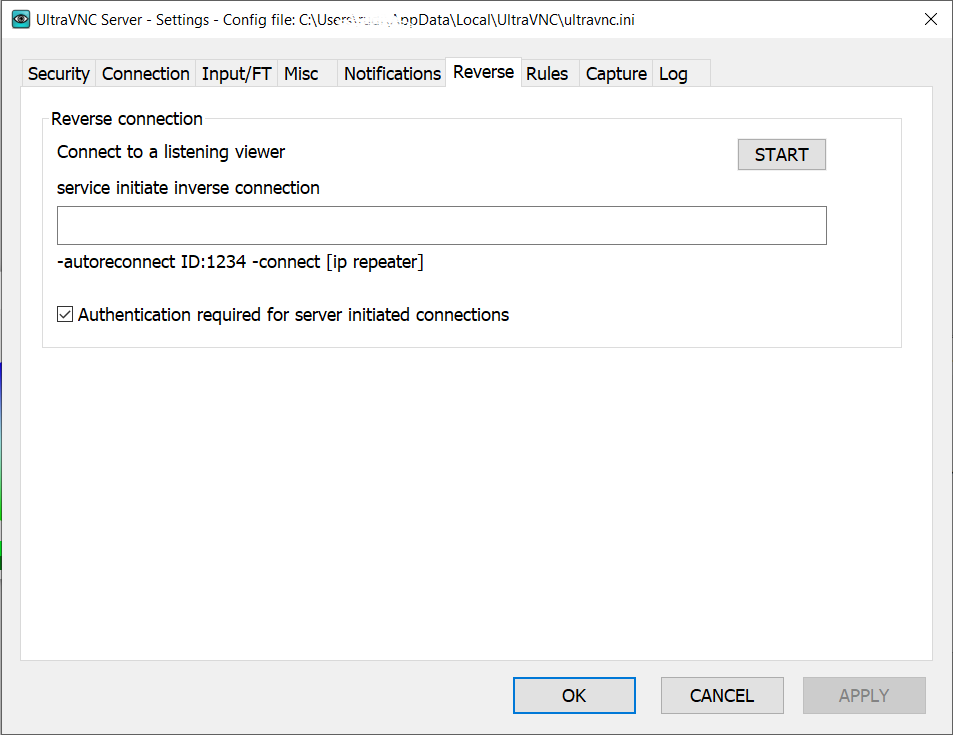
1.3.4
- rdpmode fix
- size/position/dpi update
- security fixes
- AdjustWindowRectExForDpi fix
- scaling changes
- Prevent service to restart vnc desktop part when Shutdown has been initiated
- Better result for scaling 200% or 300%
- delete (remove MRU + delete optione files + reset to default)
- High dpi_aware
Linux
- vnc4server patch update
- Fix connection issue with vnc4server in 32 bit color depth.
- Fix broken screen color with vnc4server in 32 bit color depth.
- Fix broken mouse cursor color in 16 bit color depth.
- Fix corruption along mouse cursor trajectory
- Fix broken background color in 24 bit color depth (vncviewer)
- Fix TightEncode
- Fix TigerVNC
- rdpmode fix
- cleanup old code
- Zstd 1.5.0
- Possible crash fix (minidump analyse)
- winpe fix
- zlib fix
- multimouse option
- Maxviewers
- multiple mouse pointers
- On remote resize, left/top of viewer isn't move
- fix scale to windows size
- last mouse click viewer has controle
- On remote resize, left/top of viewer isn't moved
- Use singleton for osversion
- Disbale touchscreen input when mouse is disabled
- Add noacceleration build options
- Scrollbar fix
- ddengine/scrollbar/ initial cursor ??
- Scrollbar fix
- viewer maximize/minimize/restore
- Fullscreen fixes
- span multiple monitors
- Allow minimize for non spanned monitors
- createpasswd (secure mode)
Linux
- TigerVNC compat fixes
- Modify Extended clipboard for TigerVNC
- Fix tigerVNC extDesktop compat issue's
1.3.2
- Updated viewer ui interface
- bug fixes
- extended desktop: show only extended, allow multiple extended displays
- performance update for ddengine with multi monitors
- moved driver install to installer
1.3.0
- Updated viewer ui interface
- bug fixes
- extended desktop , better multi monitor support
1.2.5.1
- Zrle +Filetransfer crash fix
1.2.5.0
- Chat crash fix
- memory leak fixed
- security fix
- Zstd added [v] use zstd instead of zlib
- zlib update
1.2.4.0
- High dpi cursor offset fix
- reported 123 bugs fixed
1.2.3.0
- incoming data from server to viewer and invers is extra checked for code injection by fake viewer or servers. Were possible, functions are replaced by there security enhanced counterpart
- made international keyboard path option
- jpg encoder use master frames
- prevent screen lock while connected
- Viewer changes
- settings are now server based
- tab option screen via expand button
1.2.24
- cleanup compiler warnings
- redraw full screen after fullscreen
-mouse position correction multi monitor
- uvnc_settings.exe (check mirror driver)
- delete race condition invers connection
- using reconnect thread, better repeater behaviour
- ddengine fix when screen resolution change online
- SDK win10 fix for VS 2017
- security fixes: Thanks to Pavel Cheremushkin
- ddengine update flashing cursor + performance
- added performance mode, activated when max cpu is set to 100
1.2.2.3
- update jpeglib to 2.0.0
- update zlib 1.2.11
- Accept box and UAC fix
- Header changes for gcc
- save query accept settings
- Desktop size incorrect after service logon screen with multi monitors
- secondary from ini not handled correctly after login screen
- Fixed File Transfer of mapped network drives. CreateFile called in different thread than ImpersonateLoggedOnUser
- hang by secondary=1 in ini
- Window sizing by auto scaling correct
- Window update after fullscreen
- ddengine systay hint, shows when when ddengine isn't used
1.2.2.2
- fixed driver activation (bug 1.2.2.1)
- mirror driver “check driver” button fixed
- OS detection always detected win8 on win8>=, added new code to proper detect win10
- FileTtransfer and repeater bug fix (transfer broke on to slow connections)
- faster initialization
- multi monitor
- change ddengine for multimonitor on single video card
- Dual screen / triple screen with mirror/ddengine/blit
- mouse ccorinates
- added Delay query window after restart (to avoid multiple querywinodw accepts), server option
- added server option to enable/disable uvnckeyboardhelper.exe in win8
1.2.2.1
- win10 fixes
- Single exe for wp-win10
- better multi monitor support
- ultra2 encoder optimized
- ddengine for win8>=
- disconnect fixes
1.2.1.7 (Jan 2018)
- XP fixes
- repeater security fix
- File Transfer fixes
- temp path
- XP libs
- Keepalive
- Seperated thread for FT
1.2.1.6 (Sept 2017)
- Fixes
- bad connection caused by clipboard transfer during connection
- reconnect viewer failed
1.2.1.5 (June 2017)
- Faster FT
- Fixed FT from winvnc to vncviewer if winvnc is running as service
- Better windows 10 support
- jpeg lib update
1.2.1.1 (April 2016)
- Vnchooks: make sure the correct versions are attached, some older crashed
Server:
- black screen on connection/ grey screen on connection and deadlock
- on disconnect server icon stayed yellow, blocking new connections
- black viewer with icons without file transfer.
- fixed mem leaks/resource leak
Viewer:
- Fix overrun crash
- Timeout reconnect fix
- Closing no reconnect fix
- Auto refresh after idle
- Update jpeg lib
1.2.1.0 (January 2016)
Server: added rdp session select
Server: added alternate shell when you use another shell the explorer.exe it doesn’t work correct
[admin]
alternate_shell=myshell.exe
rdpmode=1
Viewer: added remember last location (host based)
- UVNC_LAUNCH: added
- Fixes
Artifacts on win8>
- Faster reconnect on session switch
- Repeater:reconnect, some port scanners could kick connections, stability
1.2.0.9 (November 2015)
- added XZ encoder (small bandwidth)
- crash fix
- auto mode: better initial settings to avoid coder switch on start
- fix 10 second delay win8 with keyboardhelper
- w8hook embedded
- option Gii encoder adde
- memory leaks
- added tight encoder patch from Turbovnc project
- reconnect timeout in invers mode was increasing on each try, max set to 3 minutes
- crashes detected by crashrpt fixed
1.2.0.6 (June 2015)
- fix timeout multiple viewers
- scale server window, also when directx is not available
- fix multiple initial screen sends
- fix win8 and w8hook loop/hung high cpu
- added dpi aware for viewer
1.2.0.5 (Dec 2014)
- add viewer idle timer
- add server id to password box
- server deadlock fixed (existed already for 2 years)
- server tray install/uninstall/start stop service
- minimize viewer and high cpu
- save plugin options corrected
- update uvnc_settings.exe (added new settings, help pages, service buttons)
- update repeater (could be locked by port scans)
1.2.0.4 (Nov 2014)
- Save config plugin fix
- clipboard deadlock
- allow filetransfer when file is open
- sdtime removed (performance)
- alt-grf win8 fix
1.2.0.3 (Aug 2014)
- SECURITY UPDATE
impact: all pre 1.2.0.3 versions
exploit: localuser (guest) can gain local admin access on win8
1.2.0.2
- viewer portable
- you can set a single port java/rfb
- server deadlock fixes for slower connections
- ignore cursor when not in view window (crashed java viewer)
- fast keyboard input could cause 100% cpu usahe on win8, fixed
1.2.0.1 (Aug 2014)
- service, fix error 1314, server sometimes failed to start desktop part and closed winvnc.
- security: increase timeout after each wrong password to make brute force hacking harder
- color correction 16bit and mirror driver
- memory leak with mirror driver fixed in previous fix J
- save setting permission fix
- added support for new repeater with keepalive
- tooltip buffer overrun fix, cause server to fail when sting in systray was to long (multiple ethernet card. Long hostnames etc…)
1.1.9.6 (Dec 2013)
- auto alpha blending based on OS
- zrle deadlock fix
- tight encoding fixed
- show screenbuildup on first run
- server fix bug that crashed iexplorer 8
1.1.9.4 (Okt 2013)
- viewer mod for vmware (wrong colors)
- update lijpeg-turbo to 1.3.0
1.1.9.3 (Aug 2013)
- Missing screen refresh (when driver selected but not used)
- Factory reset (when temp was not writable)
1.1.9.2 (Aug 2013)
- Mirror driver and begative screen coordinates (left secondary desktop)
1.1.9.0 (May 2013)
- fixed change ip detection, sometimes server was disconnected after a few seconds by a false positive
- new installer xp64 wasn’t supported
1.1.8.9 (April 2013)
- Viewer timeout option grayscreen fix
- server leaks fixed
1.1.8.8 (March 2013)
- server crash
- server grayscreen on startup loop fixed
1.1.8.7 (March 2013)
- filetransfer bug fix (x64)
1.1.8.6 (March 2013)
- autoreconnect and auth fail fix
- viewer with option window open fails to close
- viewer messagebox sometimes hidden behind window
1.1.8.5 (March 2013)
- deadlock softcursor fixed (viewer)
1.1.8.4 (March 2013
Server
- u2 encode on 16 color display crash
Viewer
- fullscreen bar center
- recoonect set by default
1.1.8.3 (March 2013)
- Fix server /NULL crash
- Fix radio button u2 viewer
1.1.8.2 (March 2013)
- fix lock after gray screen
1.1.8.2 (March 2013)
- disconnect after gray screen
1.1.8 (Nov 2012)
- added support windows 8 (new capture engine)
- several bug fixes
- better multi monitor support
- new vncpasswd + encryption
Instead of using the password as part of the encryption, we now check the password insite the encryption by the server. This allow the server to blacklist servers after x fault password.
WARNING: If using encryption plugin + vncpassword you better upgrade. No protection against Brute force password hacking.
1.0.9.6.2 (Feb 2012)
- removed beeps
- Capture alpha-Blending default value.
- Viewer crash fixed
- Grayscale fixed
- msi installers
Server
- crash chat x64
- AuthRequired=0, passwd=NULL: Warning message block service
- About x64 say win32
- viewer 1082 and server 1096 with localcursor (no connect, 100% cpu)
- serversite scaling and multiple viewers, framebuffer size get overwritten (Scale is now lock when multiple viewers are connected to avoid a framebuffer change, first connected viewer set scale. Site effect is that the viewer report the unused, incorrect scale, but at least it doesn't crash anymore)
- -connect ip, passed to winvnc running as service is not remembered for autoreconnect
- -stopreconnect stop the autoreconnect function of the server
- server mouse moves jump on viewer when screen is idle
- old plugin zrle crash
Viewer
- plugin (SecureVNCPlugin) used by viewer server without plugin give incorrect viewer message. And doesn't ask to reject the connection
- monitor value is saved, but vncviewer read it as bool (true/false)
- Only 0/1 are correct imported
- old plugins fail when zrle encoding is used
- old plugins give incorrect info in statusbox
- -autoreconnect timeout, -reconnectcounter number (available from gui and commandline)
- -autoreconnect timeout was incorrect, updated
- old plugin detection
- Messagebox was sometimes displayed on invisable desktop
- auth dll error messages for missing dll's incorrect
- mslogon and no groups, didn't checked admin account for access
- lock /logout screen on exit viewer option blocked shutdown server.
javaviewer
- mslogon fixed
- added special build: only one port for javaviewer (rfb port is used for java download and rfb data)
License
GNU GENERAL PUBLIC LICENSE (GPL)
This program is free software: you can redistribute it and/or modify
it under the terms of the GNU General Public License as published by
the Free Software Foundation, either version 3 of the License, or
(at your option) any later version.
This program is distributed in the hope that it will be useful,
but WITHOUT ANY WARRANTY; without even the implied warranty of
MERCHANTABILITY or FITNESS FOR A PARTICULAR PURPOSE. See the
GNU General Public License for more details.
https://www.gnu.org/licenses



 2024-04-15 Windows 7.4MB 63,436
2024-04-15 Windows 7.4MB 63,436